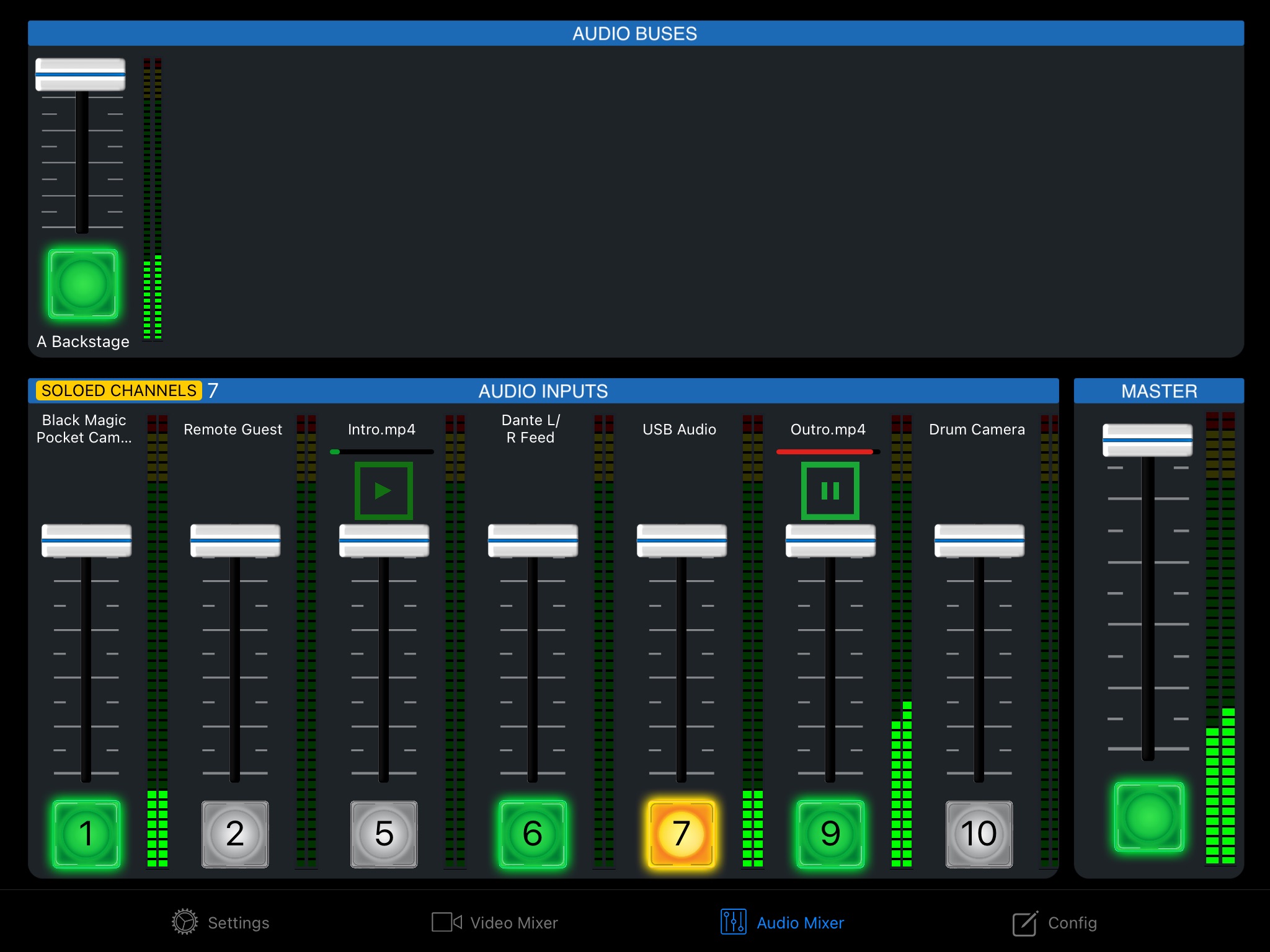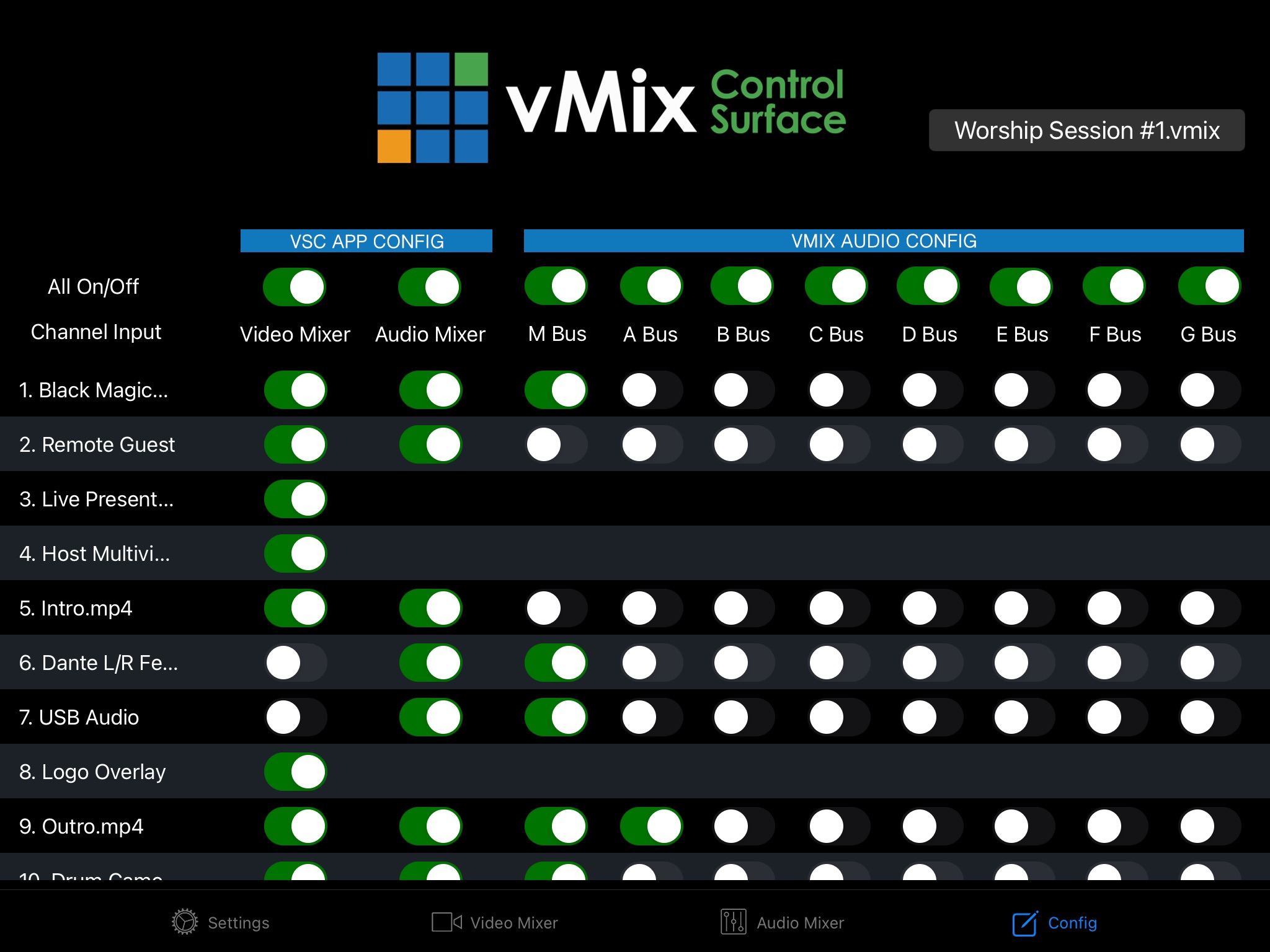vMix Virtual Control Surface app for iPhone and iPad
Developer: Seth Haberman
First release : 15 Apr 2015
App size: 13.57 Mb
vMix CS is a software control surface for controlling the video switching program vMix. This app enables you to control vMix from anywhere within your network. vMix CS also provides the feel of a traditional hardware switcher. Simply press the IP address within vMix CS and type in the IP address of the computer running vMix.
vMix Virtual Control Surface Features:
-512 preview buttons
-512 program buttons
-512 overlay buttons
-512 audio input faders
-512 audio input meters
-512 mute input buttons
-Toggle Master, A-G bus assignment for audio
-Solo Audio Channels
-Play, Pause & Repeat clips from the audio controller
-4 DSK buttons to control up to 4 overlay channels
-4 transition buttons
-4 user programmable buttons (programmed within vMix "SurfaceF1", "SurfaceF2", "SurfaceF3" and "SurfaceF4")
-Master / Bus A-G audio fader
-Master / Bus A-G mute button
-Record, Stream, External, FadeToBlack and Take buttons
-Smooth T-Bar
******NOTE****** The host vMix computer must have its network set to "Home". Setting this to "Work" or "Public" will block vDesk from connecting to vMix. This can be changed by right clicking the network icon on the bottom right of windows and selecting "Open Network and Sharing Center". In the Network and Sharing Center, the network that you are currently connected to will be displayed along with an icon. Under the name should list the current security setting. It will either list "Home", "Work" or "Public". To change this setting, click on the link below the network name and a new window will pop up. In this new window, select "Home Network".
******* User experience may be poor if WiFi signal is poor